Using Live Chat in Gyroscope October 15, 2017
Starting 12.6, Gyroscope is integrated with Zendesk Live Chat out of the box. By default, the chat points to our Developer Support. This means that any Gyroscope developer has access to Antradar's live support.
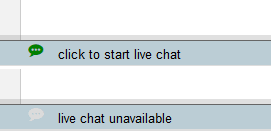
The chat status icon in the status bar reflects the real-time availability of a chat agent. In mobile view, chat is enabled by a dedicated icon:

The name of the current Gyroscope user is automatically forwarded to the chat agent's backend interface. In addition, the current tab key, number of open tabs and the title of the active list view are sent to the chat agent in real time. This provides additional diagnostic information without inconveniencing the user.
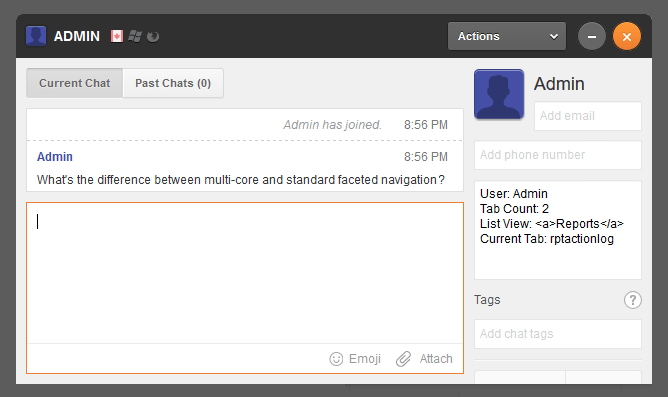
Security Considerations
Each page reload of a Gyroscope application terminates the current chat session. This effectively prevents one user from seeing another user's chat history.
Only the display name and the tab keys are sent to the chat agent. No sensitive data such as the tab title or tab content is transmitted.
In the lock-down mode, where a Gyroscope application is locally hosted and not communicating with the outside world, the live chat component can be completely disabled in lb.php:
$enablelivechat=0;
Use Case Scenarios
We bundle live chat to support three types of users:
1. Developers who could use a helping hand directly from their in-progress Gyroscope applications. Antradar provides support.
2. End users of a Gyroscope solution. The developer of the Gyroscope application provides support in this case.
3. In a multi-tenant setup where one Gyroscope application is used by multiple organizations, the owner of the application provides the support.
In scenario 2 and 3, the chat account needs to be switch away from Antradar Support by modifying lb.php:
$chatkey='...';

